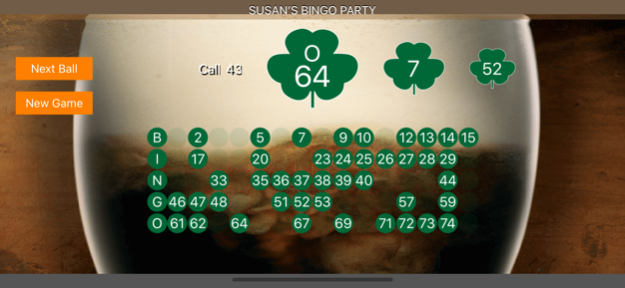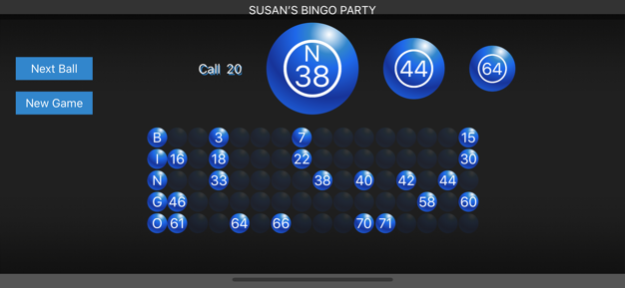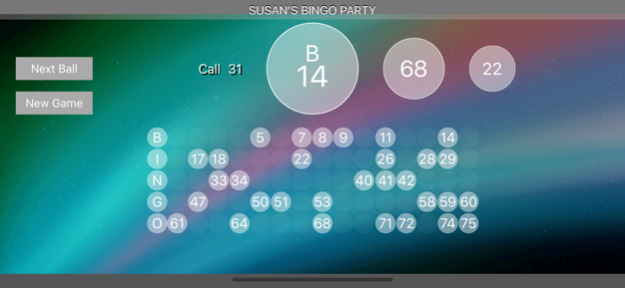Bingo Caller Machine 1.1
Continue to app
Paid Version
Publisher Description
Bingo caller app with professional voice calling. Calls 90 ball (UK), 75 ball (US) and 60 ball bingo games.
Run your own bingo night from your device or connect to a TV for big screen bingo. Perfect for bingo parties, bingo fundraising events, quiet nights in or family fun.
Choose from a selection of colourful themes to customize your bingo night. The themes can be customized further by adding your own party or event name to the screen.
Bingo Caller Machine has 60 ball, 75 ball and 90 ball game modes for all types of bingo.
Professionally recorded voiceover artists speak out the balls as they are drawn. You can choose from either traditional British bingo calls (two little ducks, 22), US-style calls (B-12, N-32, G-58) or just the numbers (two and three, twenty-three).
There are also 5 call speed settings, so you can enjoy fast or slow games as well as the option to turn off automatic calling and call each ball manually.
Bingo Caller Machine works with any bingo cards, you can purchase them or even print out your own bingo cards at home for a quick and easy party bingo night.
Dec 14, 2017
Version 1.1
This app has been updated by Apple to display the Apple Watch app icon.
Addition of US-style 75 bingo game with US voice calls.
Manual number drawing option added.
About Bingo Caller Machine
Bingo Caller Machine is a paid app for iOS published in the Action list of apps, part of Games & Entertainment.
The company that develops Bingo Caller Machine is App Developers Ltd. The latest version released by its developer is 1.1.
To install Bingo Caller Machine on your iOS device, just click the green Continue To App button above to start the installation process. The app is listed on our website since 2017-12-14 and was downloaded 69 times. We have already checked if the download link is safe, however for your own protection we recommend that you scan the downloaded app with your antivirus. Your antivirus may detect the Bingo Caller Machine as malware if the download link is broken.
How to install Bingo Caller Machine on your iOS device:
- Click on the Continue To App button on our website. This will redirect you to the App Store.
- Once the Bingo Caller Machine is shown in the iTunes listing of your iOS device, you can start its download and installation. Tap on the GET button to the right of the app to start downloading it.
- If you are not logged-in the iOS appstore app, you'll be prompted for your your Apple ID and/or password.
- After Bingo Caller Machine is downloaded, you'll see an INSTALL button to the right. Tap on it to start the actual installation of the iOS app.
- Once installation is finished you can tap on the OPEN button to start it. Its icon will also be added to your device home screen.